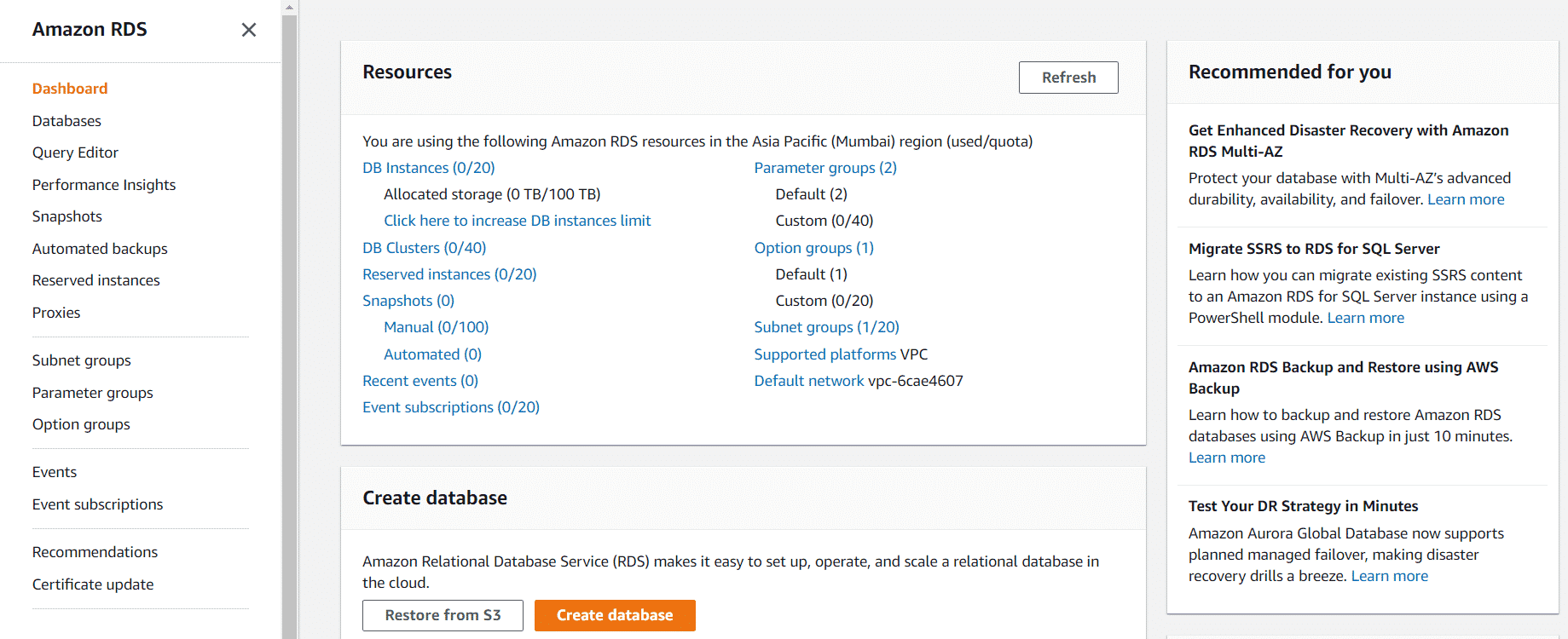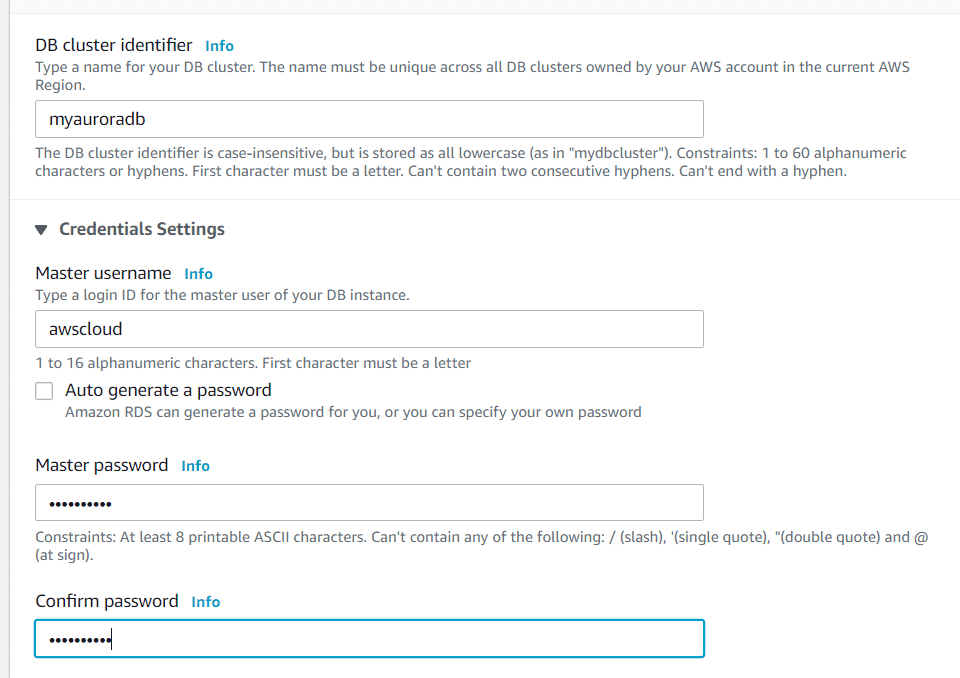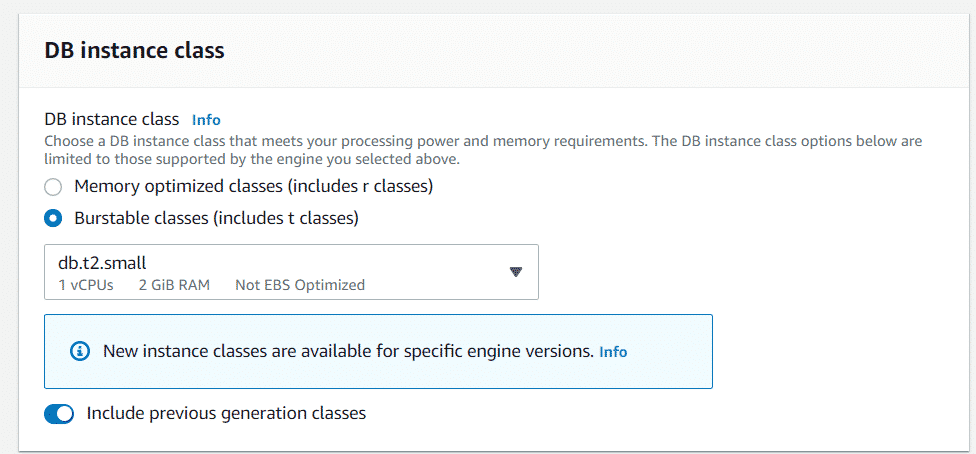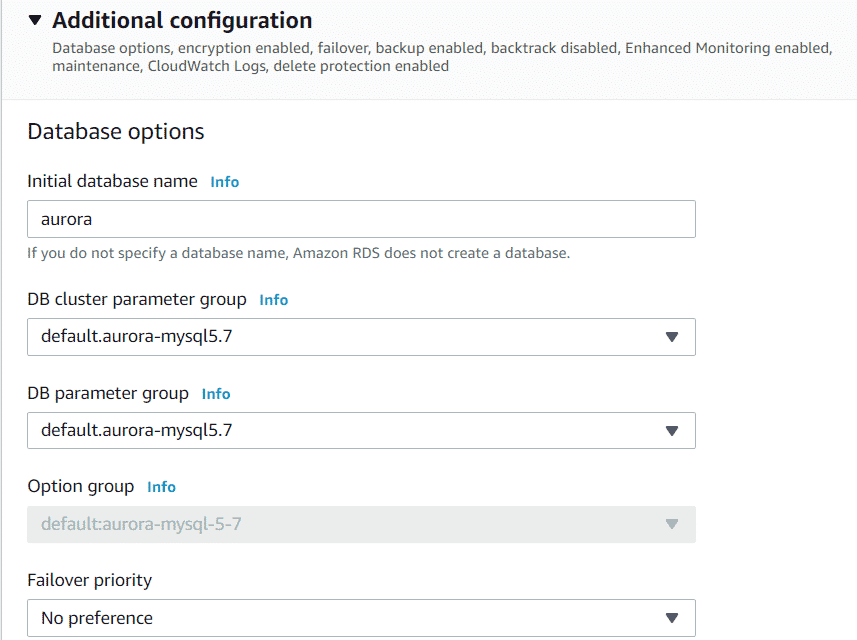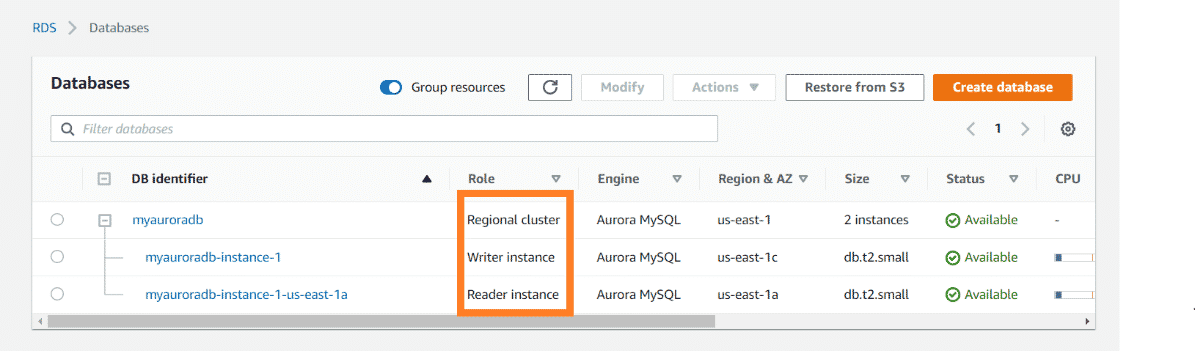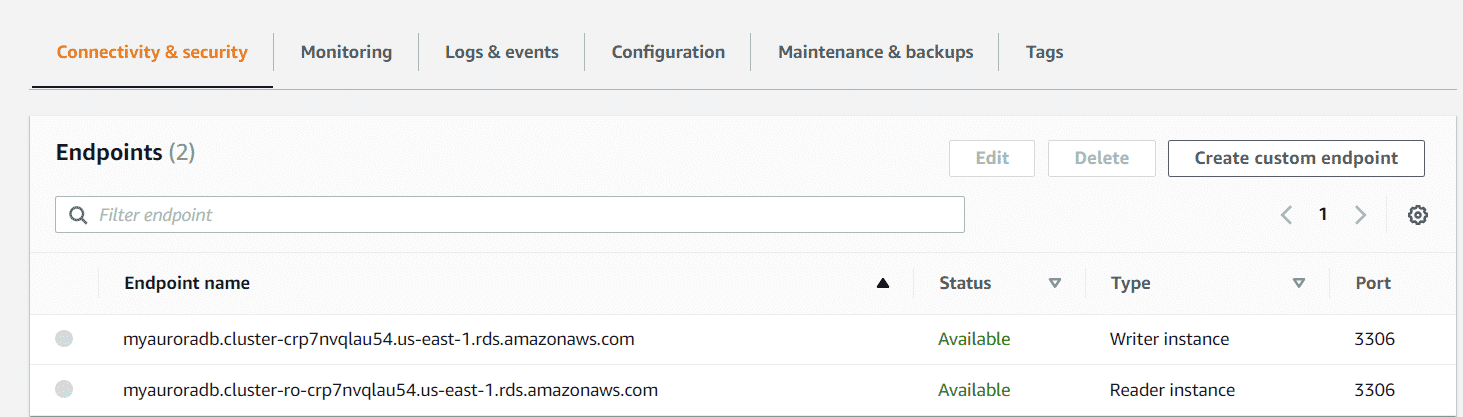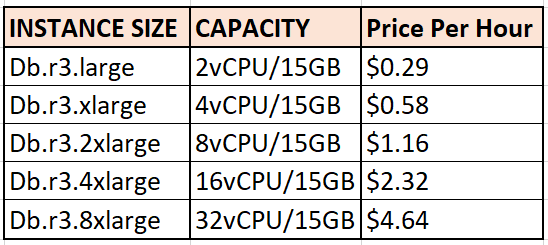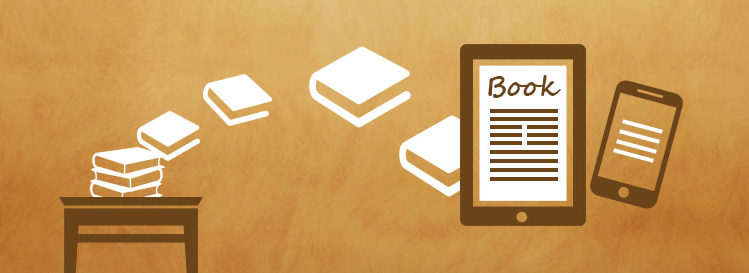I recently found myself in need of a dedicated MySQL server with decent computing power that would allow for some serious reads and writes. After looking around the options I discovered Amazon AWS Aurora which seemed like it could be what I was looking for.
How can Amazon AWS Aurora help you? If you are looking for a scalable database that is reliable, fast, and easy to use then Amazon AWS Aurora might be the right choice. It has all the features of MySQL but provides an enterprise-grade database engine with high availability and durability. This post will provide information on how to configure your cluster, write queries, attach volumes for backups, and much more!
In the ever-evolving landscape of cloud databases, Amazon Aurora emerges as a game-changer for businesses seeking a robust and scalable relational database solution. When it comes to comparing Amazon Aurora vs. RDS (Relational Database Service), it’s essential to delve into the nuances of performance, scalability, and pricing. Aurora, with its unique architecture that combines the best of both worlds – the performance of high-end commercial databases and the cost-effectiveness of open-source databases, offers unparalleled advantages. Aurora’s pricing model, while competitive, warrants a closer look to understand how it stacks up against RDS. In this blog, we will explore the intricate details of Amazon Aurora, dissect the Aurora vs. RDS debate, and shed light on the factors influencing your database decision in the cloud era. Stay tuned for an in-depth analysis of these two titans and their pricing structures.
What is AWS Aurora?
Amazon AWS Aurora is a relational cloud database compatible with MySQL and PostgreSQL. It’s part of Amazon RDS, which automatically backs up data to the Simple Storage Service as well as maintains multiple instances for availability in case one enters failover mode. The affordability factor associated with an Amazon Aurora makes it stand out from other databases that have similar capabilities!
Benifits of Amazon AWS Aurora
- Amazon Aurora provides security. You can use AWS Identity and Access Management to be sure your data is secure, while also taking advantage of features like multi-master replication for high availability.
- Aurora serverless scales automatically with application demand, which can help you save costs on resources.
- Great performance with the open-source database that is simple & cost-effective.
- To ensure high availability, a database’s replication and spread over multiple zones means that if one zone goes down another can take its place.
- Amazon Management Console allows users to quickly set up an Aurora cluster with just a couple of clicks. In addition, the interface is easy to use and works well for all levels of technical expertise.
AWS Aurora vs RDS
Amazon AWS Aurora is a MySQL-compatible, relational database engine that combines the speed and availability of high-end commercial databases with simplicity at an unbeatable price. It provides up to 5 times better performance than My SQL while only being one-tenth as expensive; it also has a faster response time when performing heavy operations or queries on data in order for you to not experience any lag during use!
Latency means nothing if your application doesn’t have downtime so make sure those measures are taken into account too – Amazon RDS guarantees 99% uptime by default but this can be increased to 200%.
Boost your earning potential with AWS expertise. Explore our certified AWS Courses for a high-paying career
Amazon Relational Database Service (RDS) lets you access a familiar MySQL, Oracle, or Microsoft SQL Server database engine in the cloud. With RDS’ automatic patching and backup capabilities for an unlimited number of databases on one account as well point-in-time recovery options available when something goes wrong it provides peace of mind knowing that your data is safe!
Amazon’s Relational Database Services allows customers easy access to their existing software while also offering auto patches & backups which can accommodate up to ten instances per user at once – all without any additional cost other than what they would normally pay monthly anyways.
In general, Amazon RDS for Aurora and Amazon RDS can be termed “SQL Database as a Service” tools.
Build Your Career as a
AWS Solution Architect
- Live Projects
- Resume / Interview Preparation

Amazon RDS for Aurora offers the following features:
- Enhanced throughput and low latency
- Scalable CPU with Push-Button
- Storage Auto-scalability
On the other hand, Amazon RDS is comprised of the following features:
- Parameters that can be configured automatically
- Metrics and Monitoring
- Automated software patching
Let’s take a hands-on tour of Amazon AWS Aurora
- Log in to AWS Management Console and search for “RDS”
- As shown below, the RDS dashboard will appear
- Click on Databases on the left-hand side
- Click on Create Database
- Now that we have 2 methods of creating, we will choose Standard Create for exploring different options
- You can choose from 6 different Engines by scrolling down
- Select the Engine type as Aurora
- Scroll down and leave the below settings as defaults
- Now you have to name your DB cluster and it should be unique across the region
- Name it as “myauroradb”
- Then we need to specify master username credentials
- Here we are giving it as “awscloud” and the password of your choice
- In DB instance size we will choose Burstable classes because there are cheaper
- Enable include previous generation classes
- Select db.t2.small
- Scroll down to Additional Configuration and give database name as aurora
- Scroll down and leave all the below settings as default
- Click on Create database
- Our Aurora cluster is now created and it will be displayed in the Available mode
- We have a regional instance of Aurora and a Writer database and Reader database
- As you click on your Aurora instance and scroll down you will see 2 endpoints of the Writer and Reader database
- So, this is our fully functional Aurora database
In the end, delete the instance and database to save yourself from unnecessary billing.
AWS Aurora Pricing
- Database instances Amazon Web Services offers 5 sizes of RDS instances, ranging from 2vCPU to 32vCPU, with 15.25 to 244 GB of memory:
- Storage: $0.100 per GB-month.
- I/O Rate: $0.200 per 1 million requests.
Conclusion :
Amazon AWS Aurora is a great choice if you need high availability and speed. If you currently use MySQL or PostgreSQL, it would take some effort to make them compatible with RDS but in the long run, this will be worth it for your business. To learn more about emerging technologies like these that are changing so quickly, visit our other blogs.