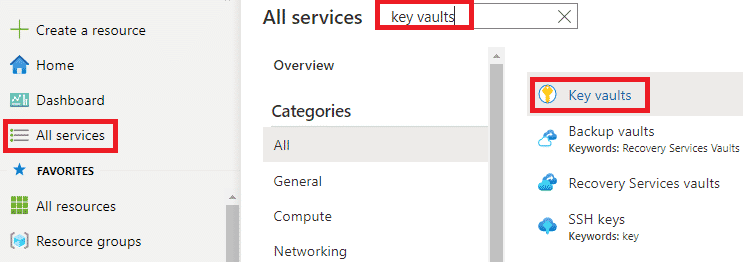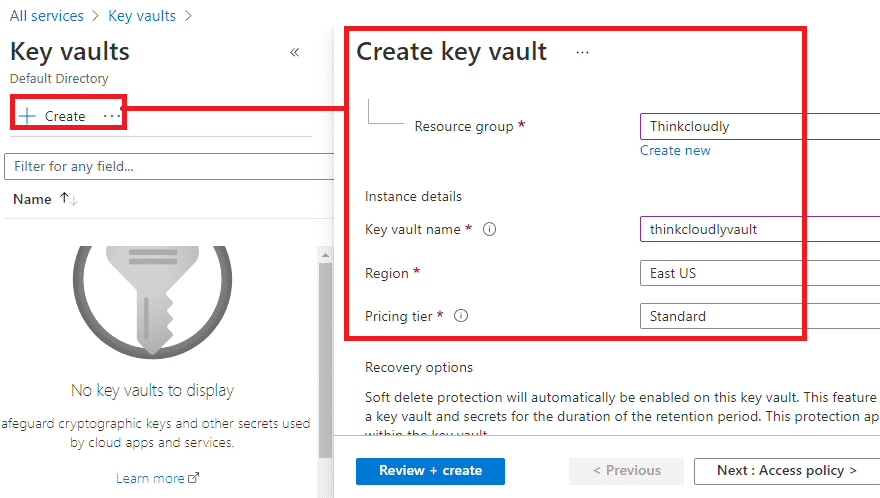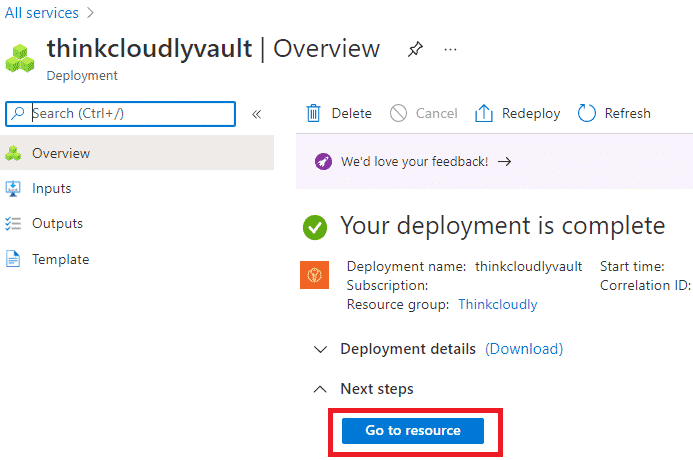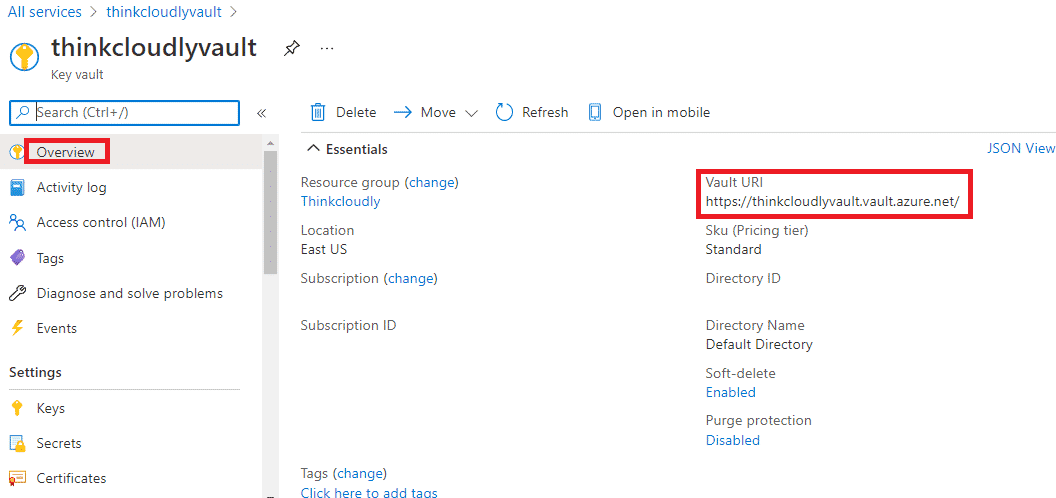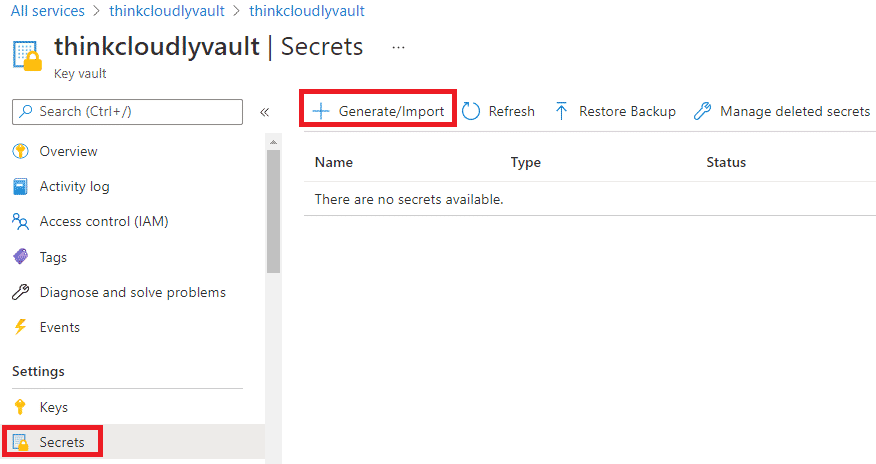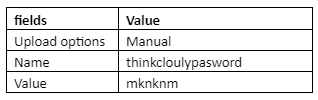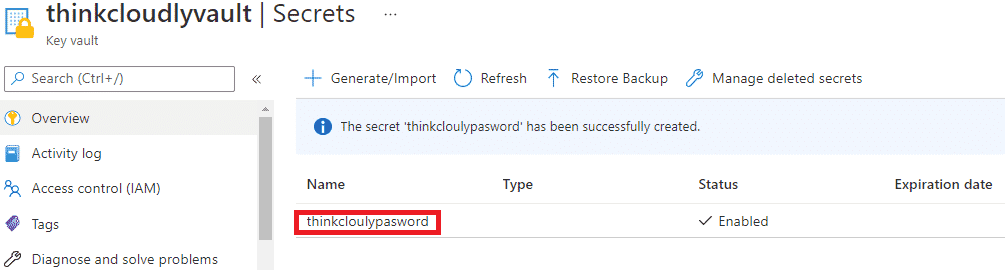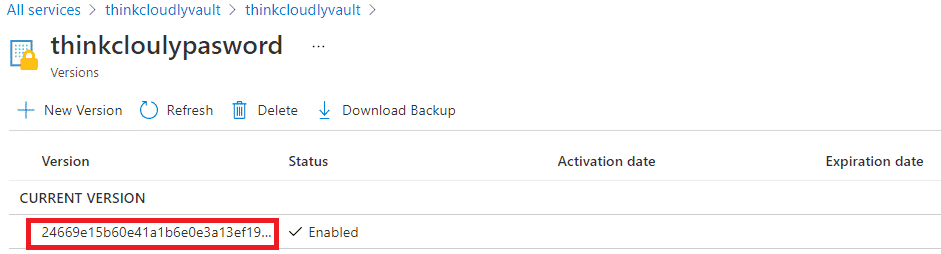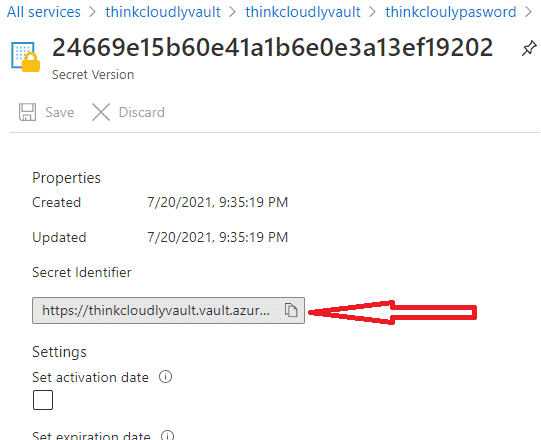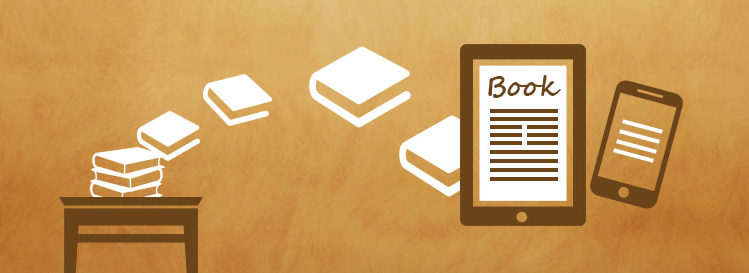Azure Key Vault (AKV) is a cloud-based service that allows you to store, manage and access your secrets such as credentials, certificates, and keys. It provides a unified management interface for key storage and helps safeguard all of the information within it.
Azure Key Vault Premium offers an enhanced level of security and control for safeguarding your keys and certificates. With Azure Key Vault Premium, you can confidently protect your sensitive data and cryptographic assets, knowing that they are stored in a highly secure and compliant environment. Whether you need to manage encryption keys, SSL/TLS certificates, or secrets, Azure Key Vault Premium provides advanced features and scalability, making it the ideal choice for organizations that prioritize top-tier security and regulatory compliance.
Azure Key Vault supports two types of accounts:
1) Shared Accounts where each account can only be accessed by one user at any given time.
2) principal service Account with an associated set of permissions assigned to it.
This blog post will walk through how to get started with the Azure key vault.
Azure Key Vault solves these problems:
- Storing secrets like passwords and keys securely.
- Managing encryption keys for data.
- Managing certificates on and off Azure via Azure Key Vault.
Security is Azure Key Vault’s main goal, so Microsoft has three levels of security:
Standard: Uses software vaults for keys. This is compliant with level 2 (software vaults).
Premium: Uses a managed HSM pool for keys. This is compliant with level 3 (managed HSM pools).
Why use Azure Key Vault?
- Centralizing the storage of application secrets in Azure Key Vault (AKV) allows you to control their distribution and reduce the chances that they may be leaked.
- Key Vaults in Azure provide a secure storage method for secrets and keys.
- Monitoring and maintaining your Key Vaults is crucial to their security. You can configure Azure Key Vault to archive, stream, or send logs of essential activity anywhere you like! Use the desired configuration option to set up any of these services with a couple of simple clicks on the portal interface.
- In addition to Key Vault, you can integrate it with storage accounts, event hubs, and log analytics.
Boost your earning potential with Azure expertise. Explore our certified Azure Courses for a high-paying career
- Explore Azure DevOps Certification
Best Practice for using Azure key vault
- A should create a vault for each application within each environment. This prevents you from sharing secrets across settings as well as reducing the threat of a data breach.
- With Azure Key Vault, you’ll never have to worry about backup keys or the security of your credentials ever again. Secure access with a slew of safeguards and keep it safe in this cloud-based service designed for businesses like yours.
- Ensure that no unauthorized users access your subscription, resource group, and key vault (Azure RBAC). For each vault, create an access policy.
- Whenever you update, delete, or create objects inside the vault, make sure to make regular backups.
A key vault in Azure is the perfect place to store passwords for your applications. Now we will create a key vault in Azure and then create a password vault inside it, which allows us to store and manage passwords for use by applications securely.
Let’s create an Azure Key Vault
- Login to Azure Portal https://portal.azure.com
- Go to All services blade, search for Key vaults, and then select it
- Click on + Create. Use the below table to configure the details of the key vault.
- Click on Review+create and after validation completes, click on create
- After the key vault has been provisioned, click the Go to Resource button.
- Note the URI of your key vault on the Overview tab. Apps that rely on your vault through the REST APIs need this URI.
Now let’s add a secret to the Key Vault
- Under settings, search for Secrets, click Secrets and then click on +generate/import
- Fill in the below details and configure the secret.
You can set Set expiration date, Activation date and enable disable the secret.
- Once all is done please click on create
- Once created, click on the name of Secret and click on the current version
- Note the Secret Identifier of the secret you just created. You can now use this URL value with applications. Passwords are securely stored and managed centrally.
Congratulations! You have created a protected password secret has been created in an Azure Key Vault (AKV), which can then be stored securely and managed centrally.
Azure is really interesting to study. Experience conceptual and practical knowledge with Thinkcloudly. Explore our more free resources on Azure:
- Practice with Azure live project training.
- Read the blog over Azure live projects.
- Read Azure networking interview questions
- Read top Azure interview questions and answers.
- Don’t forget to register for our free webinars on Azure.
Conclusion
When it comes to digitally storing your secrets, Azure Key Vault (AKV) is the answer. It provides a unified management interface for key storage and helps safeguard all of the information within it. If you’re interested in getting started with this service, take some time to read our blog post on how to get started with Azure Key Vault!
To learn more on Azure, check out our articles by the ThinkCloudly team.
NOTE: Please delete the key vault to avoid unnecessary bills.